
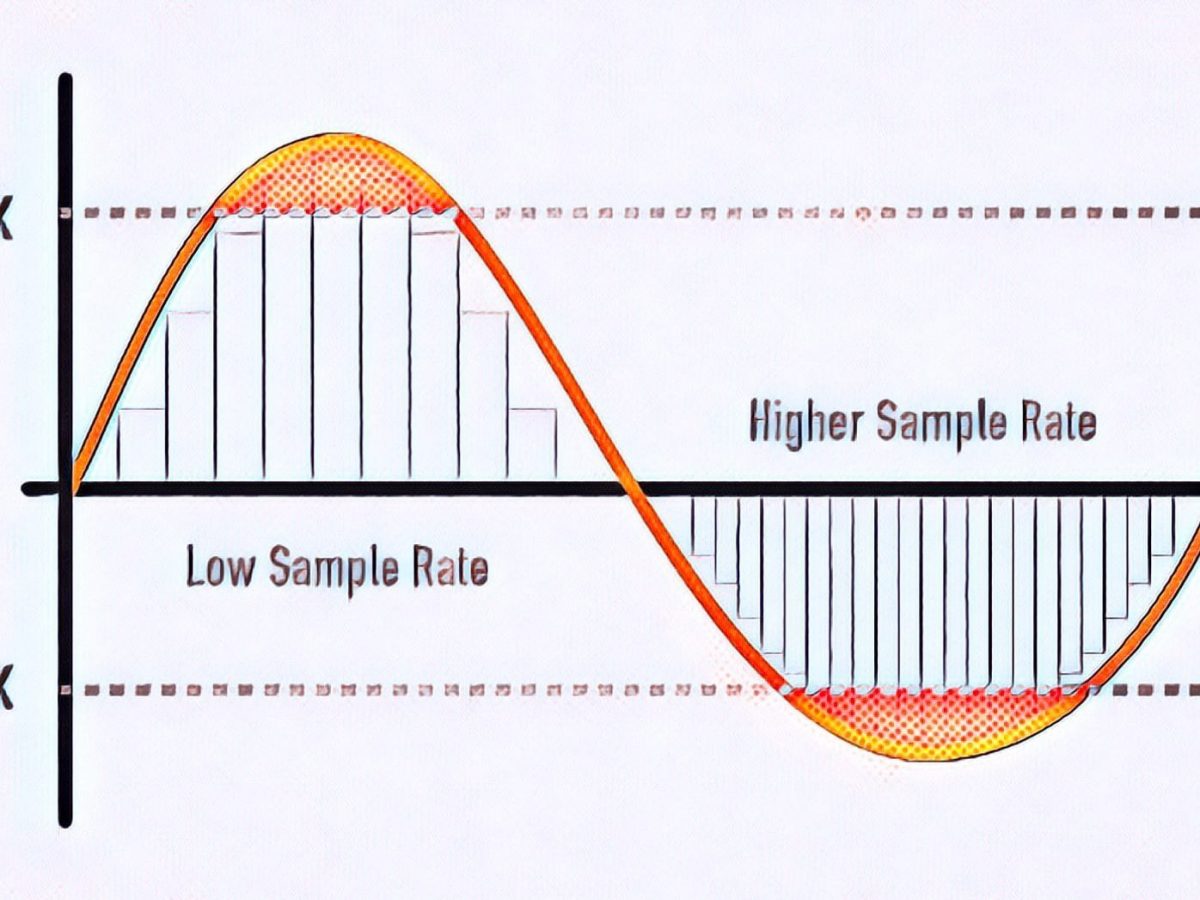
Always know the sample rate you've recorded at, then check the Mac's audio hardware using Audio-MIDI Setup and make sure the Mac's sample rate matches

If you're using your Mac's audio hardware (a $2 chip by the way) and you play audio outside of Logic, (a DVD, a CD, Youtube, .) your audio hardware my change sample rates to accommodate that audio, then when you go back to Logic the audio sounds slow or fast. The sample rate you recorded audio and/or 2. If you playback a recording that was made at 48kHz sample rate at Logic's default 44.1 the sample will sound slow, conversely if you playback audio recorded at 44.1kHz with the sample rate of your audio hardware at 48kHz the audio will be speeded up with a slight chipmunk quality. You folks need to read the manual so this stuff won't be a mystery. The problem has nothing to do with Logic or the projects, it has to do with the sample rate of the audio system you're using.


 0 kommentar(er)
0 kommentar(er)
